Looking for the quick and dirty winner? It’s Backblaze for speed and price. Get a free month by using this link to give it a shot.
No one needs a backup until they need a backup. It’s kind of like buying insurance–completely unnecessary until something goes wrong.
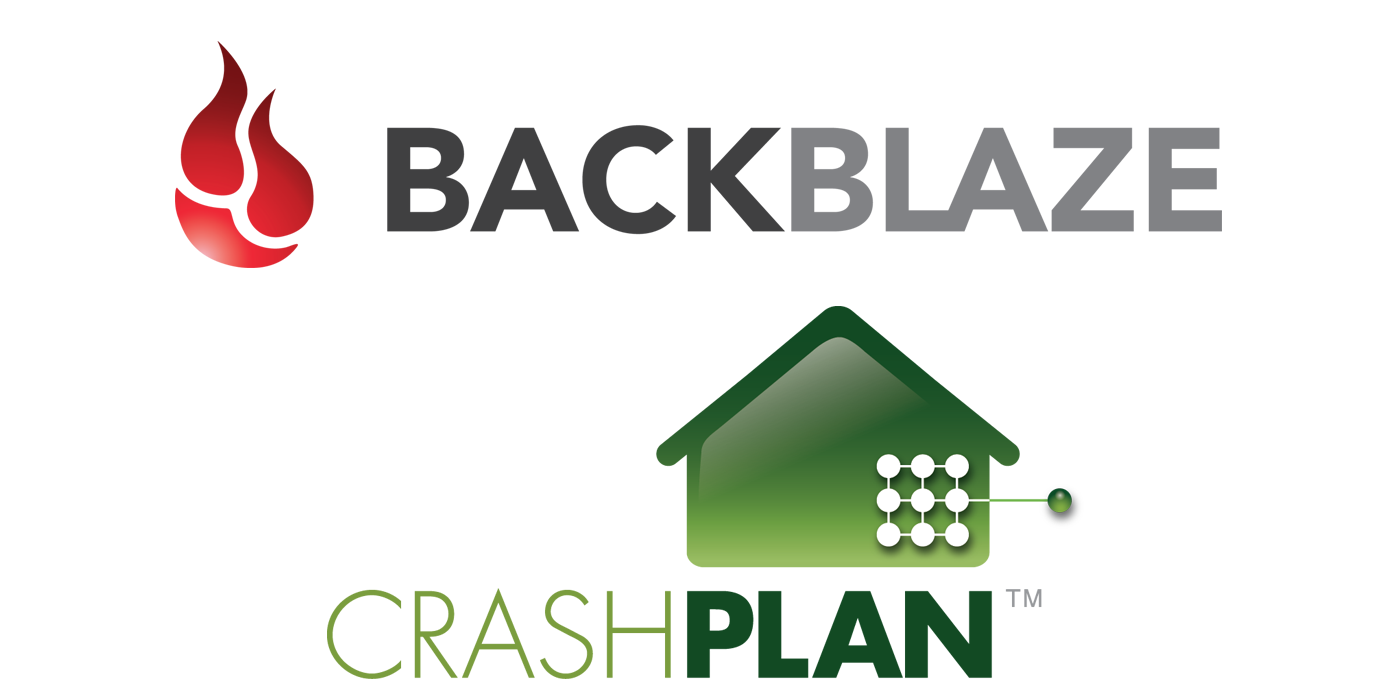
Something most definitely broke when I spilled coffee on my laptop. Despite my best efforts to resuscitate it, [footnote]I did everything short of mouth-to-mouth, and if it would have worked, I probably would have tried that too[/footnote] my laptop was cooked. The silver lining is I was able to clean it up, disassemble the beast and sell the parts–with the disclaimer that they I baptized them in coffee–for some cash to mitigate the disaster.
I’ve always had a local backup–that is an external hard drive where you backup your computer–for my computer, and now it has saved me two times. Unfortunately, if your external hard drive that you backup with is stolen, or if a natural disaster takes out your homestead, your backup is kaput too.
That’s what makes online backup amazing.
Two of the most well-known backup solutions are Backblaze and CrashPlan. I’ve used both–which includes going through the arduous process of waiting for all of your files to get to the magical place we call “The Cloud” for both solutions. Depending on the number and size of files you have in conjunction with your internet speed, it can take a week to a month to get all of your files saved.
Let’s breakdown the key features to find a sure-fire winner in the online backup space.
Backblaze vs. CrashPlan
Price
CrashPlan is $5.99 a month if you have a month-to-month plan.
Backblaze is $5 a month for a month-to-month plan.
You can snag Backblaze for $50 for a year or CrashPlan for $60 for a year.
Things flip-flop when you have more than 2 computers to back up, but if you’re a one-man show, Backblaze wins on price.
Result: +1 Backblaze for one-(or two-) trick ponies, +1 CrashPlan for 3+ computers / the Duggers.
Security
Both services use 448-bit file encryption, which means it’s like cracking into the Pentagon to get access to your data. No differences here from the two services.
Result: Draw. Bodyguards for your data all-around.
Backup Speed
CrashPlan throttles (i.e. slows down to a screeching halt) how quickly you can push your data to their service. Backblaze touts fully unthrottled (i.e. as fast as your little Internet wings can carry you) backups. It took me close to 2 weeks to back up with CrashPlan and only 7 days for Backblaze. There’s a huge difference here, and the faster your internet speeds are, the greater the gap will be.
I can’t over emphasize how much faster Backblaze is in creating the initial backup. Way better. Way, way better. And kind of the whole point of having a backup is having all of your information backed up. So speed is important, and as you add and change files on your computer, these services will continue to update in the background.
Result: +1 Backblaze for actually blazing.
Access
Both companies have an iOS app so you can get access to your files on the fly. I think Crashplan’s app works slightly better, and the Backblaze app gives wild file names to the files you download.
You can also access your files by logging in online through a browser, and both experiences here are very similar.
Result: +1 CrashPlan for simplicity.
Long-Term Storage
Backblaze will only save files they have “seen” on your computer in the last 30 days. CrashPlan has no such “limitation.”
At first, having access to files that haven’t been connected to CrashPlan for over 30 days was why I chose it over Backblaze.
However, what ends up happening is file duplication if you move files around on your computer. That means lots of crud and files you cleaned up and removed still being stored on CrashPlan. It’s nice that Backblaze will clear out files you don’t have on your computer any more.
Result: +1 Backblaze for not promoting hoarding.
Restoring with a Hard Drive
Both services offer shipping a hard drive or flash drive to you with all of your files if you don’t want to wait for all of your files to download again onto a new device.
CrashPlan charges $164.99 for a hard drive shipped to you and Backblaze charges $99 for a 128 GB flash drive restore or $189 for a hard drive of up to 3 TB.
Result: +1 Backblaze if you’re under 128 GB, +1 CrashPlan if you’re over.
Design
Backblaze has a flame logo and CrashPlan has a house with dots. The flame is much cooler. Also, Backblaze has a cleaner interface overall and CrashPlan feels a bit dated.
Result: +1 Backblaze for being aesthetically pleasing.
Backing up External Hard Drives
Have some external hard drives you want to back up in addition to your computer? Here’s the info on Backblaze, straight from the horse’s mouth
Backblaze automatically backs up all the external drives you have plugged in when you install. You can add additional drives later in the Backblaze Settings for no extra charge. We support any connected USB, Firewire and Thunderbolt drives.
CrashPlan doesn’t, even though there is a wonky workaround for it.
Result: +1 Backblaze for getting your back on the extra data you have floating around.
Final Results
Backblaze is the winner by a score of 6 to 1 (unless you’ve got 3 or more computers or you have more than 128 GB of backups, than it’s a bit closer but I still give the edge to Backblaze.)
You can checkout Backblaze here and get a month for free!
Finally, for those of you still unsure about online backups, let me help eliminate any fears you may have.
Common Objections to Online Backup
It’s not safe!
The encryption is actually almost double what your bank uses. So if you’re cool with online banking, you can be cool with online backup.
It’s too expensive!
$5 a month may seem expensive, until you lose everything you’ve ever done on your computer, at which point you’d pay practically anything to get that stuff back. Family vacation photos and videos, that book you’ve been working on, your tax documents–they are too valuable to not backup. It’s the best digital insurance you can buy.
$5 each month for insurance and piece of mind. Compared with your car insurance, this is nothing.
I don’t trust them with my files!
They don’t care about your cat pictures. But, I understand having sensitive documents on someone else’s data center. The thing is, these companies are legitimate, their security is way better than what you likely have on your computer, and companies that aren’t mining you for data (i.e. those you’re paying for a product instead of being the product a la Google and Facebook) are generally trustworthy. Your satisfaction is in their best interest.
But! If you have some files you don’t want to keep online, you can uncheck folders with both services and only backup what you want.
It takes forever!
I can’t deny this. You could either get better internet (or plug in with Ethernet instead of using Wi-Fi if possible) or just wait it out. We would leave our laptops plugged in and on overnight with the screen brightness turned down and the Mac app Caffeine on so that it will backup while you sleep.
Again, that’s a huge reason I love Backblaze–there’s no limit on how fast you can upload, while CrashPlan caps most uploads to 1 MB/s or so, which makes the initial backup process painfully slow. Backblaze provides a huge advantage here.
I backup at home. I don’t need online backup!
Do you backup every single day? That’s the beauty of online backup–no effort, no thinking–it just happens in the background, automatically. No one can be as diligent as these cloud services, because they are always working.
Resistance is futile. Online backup is totally necessary, and I can’t recommend Backblaze highly enough.