It’s easy to be overwhelmed the constant information churn on social networks. “Friends” and people we follow are continuously posting.

Unfortunately, sometimes that content is worthless, but you don’t want to unfriend or unfollow someone for whatever reason.
Here are 3 quick ways to clean up the clutter in your Twitter and Facebook timelines.
1. Turn off an individual user’s retweets on Twitter.
- Go to the users profile on Twitter.com, like twitter.com/nshirkman
- Click on the cog on the right side of their profile
- Click “Turn off Retweets”
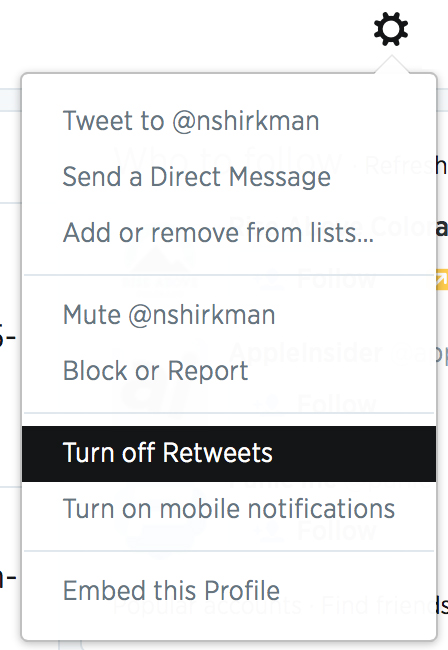
This enables you to still follow people whose tweets you want to see, but to nix their retweets of other people. [footnote]PS I would never turn off my wife’s Retweets–and you shouldn’t either.[/footnote]
2. Unfollow people individually on Facebook.
- When you see a post from a person you don’t want to see in your main feed, click the little down arrow in the upper right corner
- Choose Unfollow [Insert Name Here]
- All done! [footnote]If you’re on mobile, you have to click another confirmation to finalize your decision[/footnote]

It’s ok, you can still be friends, but now you don’t have to listen to them.
3. Use Tweetbot to mute keywords, apps or users.
My favorite Twitter app, Tweetbot, has mute features.
You can add filters under the chat bubble with an X in it. It will automagically hide any tweets that mention any words you specify (e.g. you can mute tweets that mention “The Walking Dead” to eliminate show spoilers).
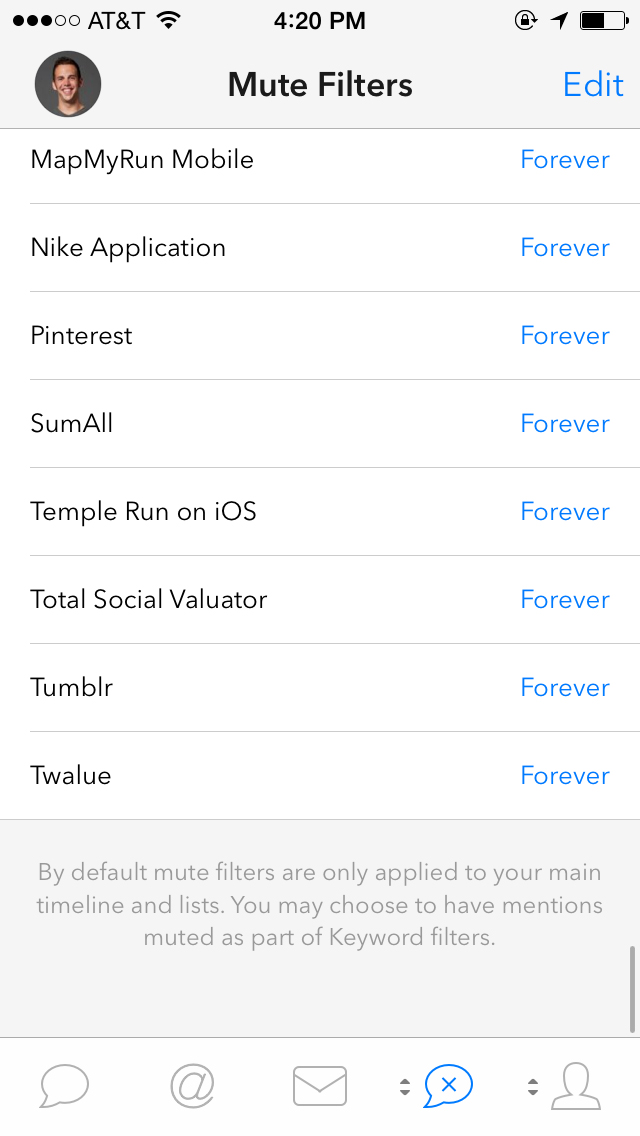
My favorite things to mute are Twitter clients–like Banana Kong on iOS, whatever that is–so only tweets worth reading are displayed. I love eliminating Fitbit step counts or random iOS game scores from my feed.
By the way, you can undo all of these tweaks by going to a user’s profile and choosing to turn on Retweets again on Twitter or follow on Facebook, and mute filters can be deleted in Tweetbot.
