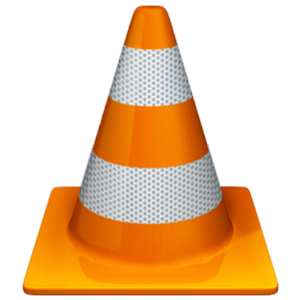For some reason, some media files don’t play nicely with your computer.
You may have an old song in an outdated or uncommon audio format that just won’t jive with iTunes. Or maybe have a strange video format that you can’t get to play and you’re bummed about not seeing that old home video someone converted into a funky digital format.

Enter VLC–the media-play-all solution for your Mac, PC, or smartphone.
VLC is a free download desktop here and you can snag it in the App Store here.
Other than playing (basically) every media format you’ve ever heard of, there are two other things I love about VLC.
1. On the desktop you can play audio files at faster speeds. That’s what I do when I relisten to The Unpacked Podcast to create the show notes. Just drag and drop a file onto the main VLC screen, then go to Playback > Playback Speed and adjust the slider wherever you’d like.
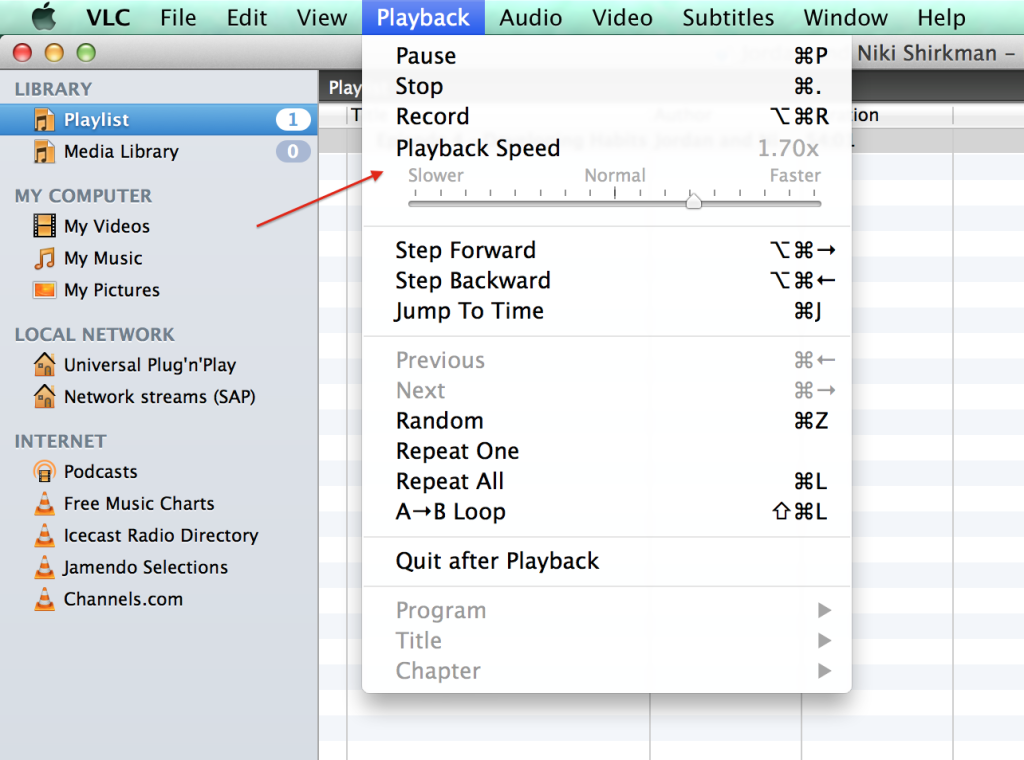
2. On the iPhone and iPad app, you can sync files from any computer without annihilating your iTunes library and starting over. Normally when you connect an iOS device to a computer that isn’t the one you sync with, iTunes prompts you to see if you want to reset it and sync from the new machine. You can say NO! but still get files thanks to VLC. VLC also has a way to sync without a cable by using Wi-Fi.
Here’s how you can add the files into the VLC app via iTunes.
- Plug in your device.
- Open iTunes.
- Click on your device in the top right corner (it will have an eject button next to it).
- Click the Apps tab in the top bar.
- Scroll down to the bottom of the Apps tab, below where it says File Sharing. There you’ll find a list of apps you can add files to.
- Scroll down to VLC and then just drag the media file you’d like into the right column, or click the “Add…” button to browse for the file you need.
- Boom! Any media file you want is now playable on your iOS device via VLC.
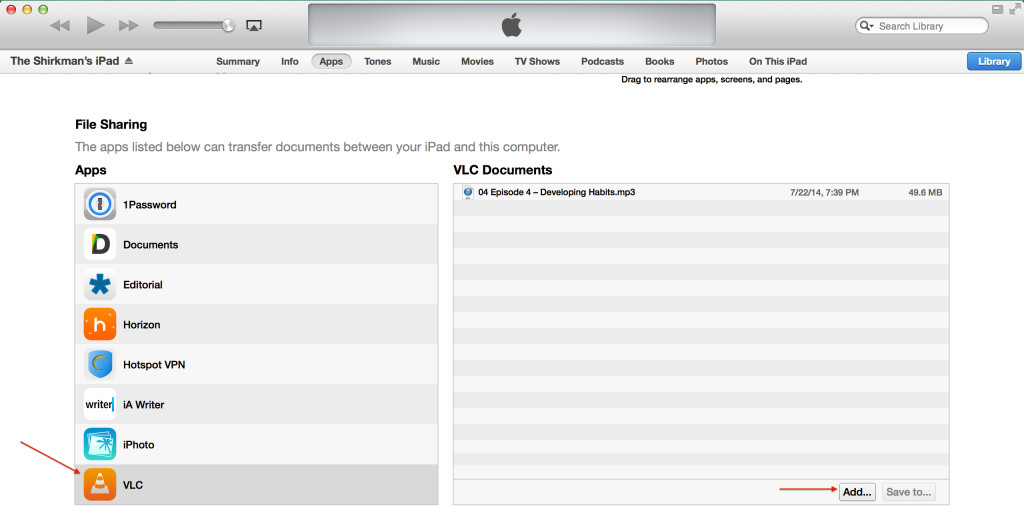
VLC is sure to ease your incompatible-media-file-format woes.