Facebook is only as useful as the information it provides.
Unfortunately, the default settings for the world’s largest social network intends to show posts from every person and page you follow (and a bunch that you don’t thanks to ads). That’s a nightmare.
Thankfully, you’ve got options for tailoring your timeline so you don’t have to give up on it all together.[footnote]Unless you want to, and in that case, you’ve got my utmost respect.[/footnote]

Facebook has an interesting dilemma–the more posts they show, the more likely you are to return. However, if they only show you crap you don’t give a hoot about, you’ll give up. So, they have to make it so you can tweak what you see, but not so much that they can’t sell ad space. This is the problem of being a product instead of buying a product.
Before we start, you may be asking, “Why don’t I just unfriend or unfollow this person or page?” Well, maybe that’s what you should do, but if you’re scared of being viewed as mean, rude, or malicious, I’m helping provide a less intimidating option
.
So, without further ado, here are the three main ways to edit what and who shows up in your news feed.
1. When You See It, Stop It (Mobile and Desktop)
This is how I first discovered hiding, or in Facebook’s terms–“Unfollowing”, someone or something. It’s easy, but it’ll take some time to comb through, and this method involves curating whom you follow as things show up in your news feed.
Inside of this method are two options. If you still want to see posts from this page or person, but just less frequently, follow these steps.
- Click the tiny down arrow in the top right corner of a post.
- Next, click “I don’t want to see this”.
- Finally, click “See less” and fill in the blank of the page or friend who posts a little too much for your liking.
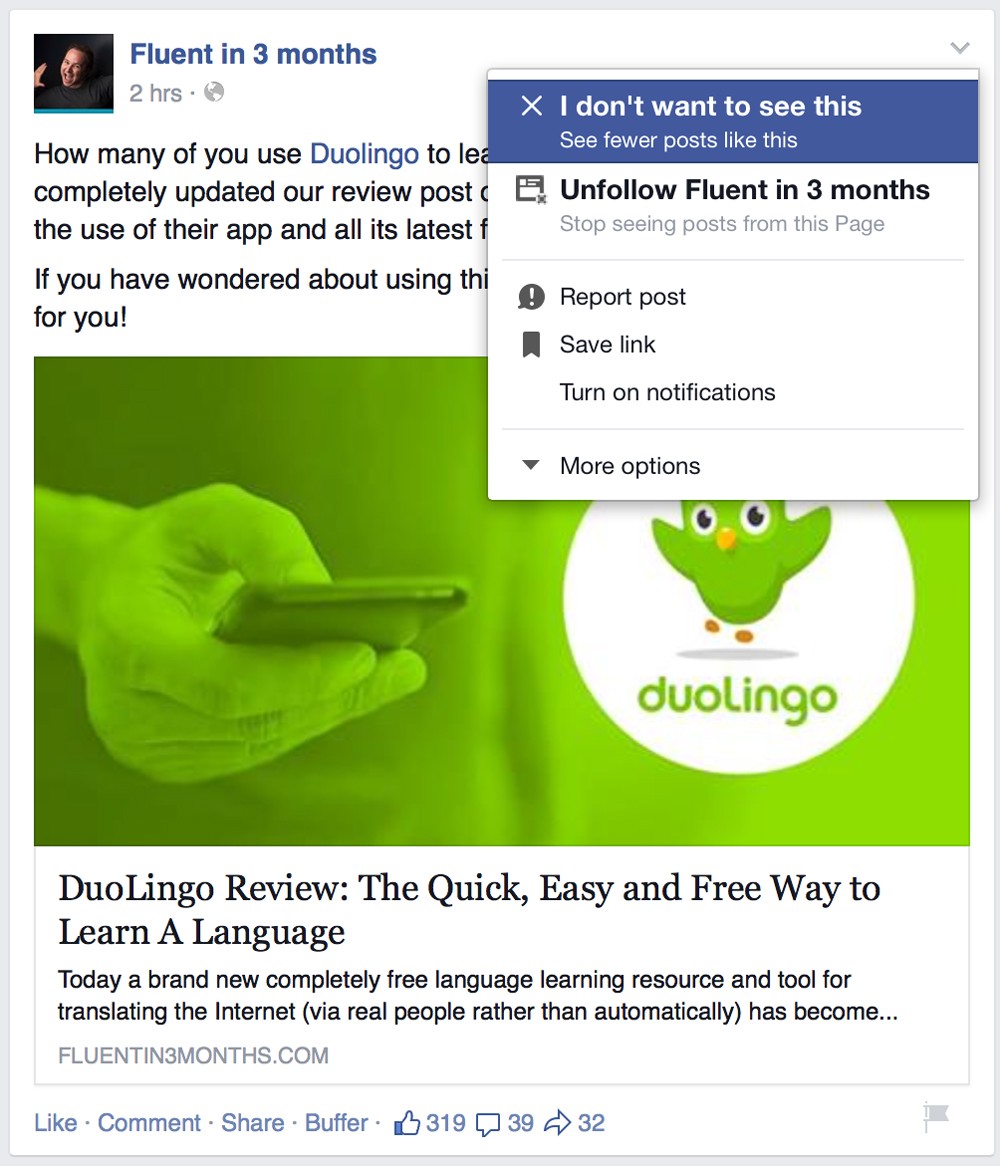
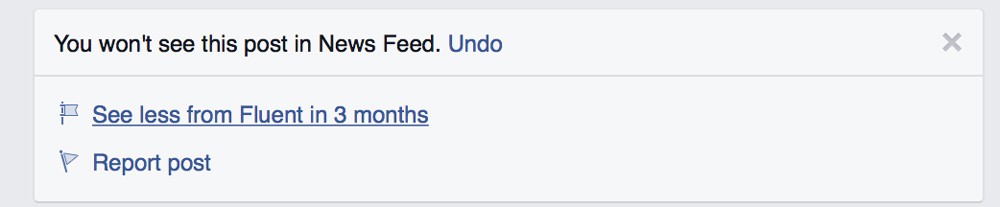
If you want to completely stop seeing posts from this person or page, you’ll unfollow them through these two steps. You’ll remain friends or continue liking the page, but their posts won’t show up in your news feed.
- Click the tiny down arrow in the top right corner of a post.
- Click “Unfollow” + the name-of-the-person-whom-you-have-now-written-off-without-their-knowledge.
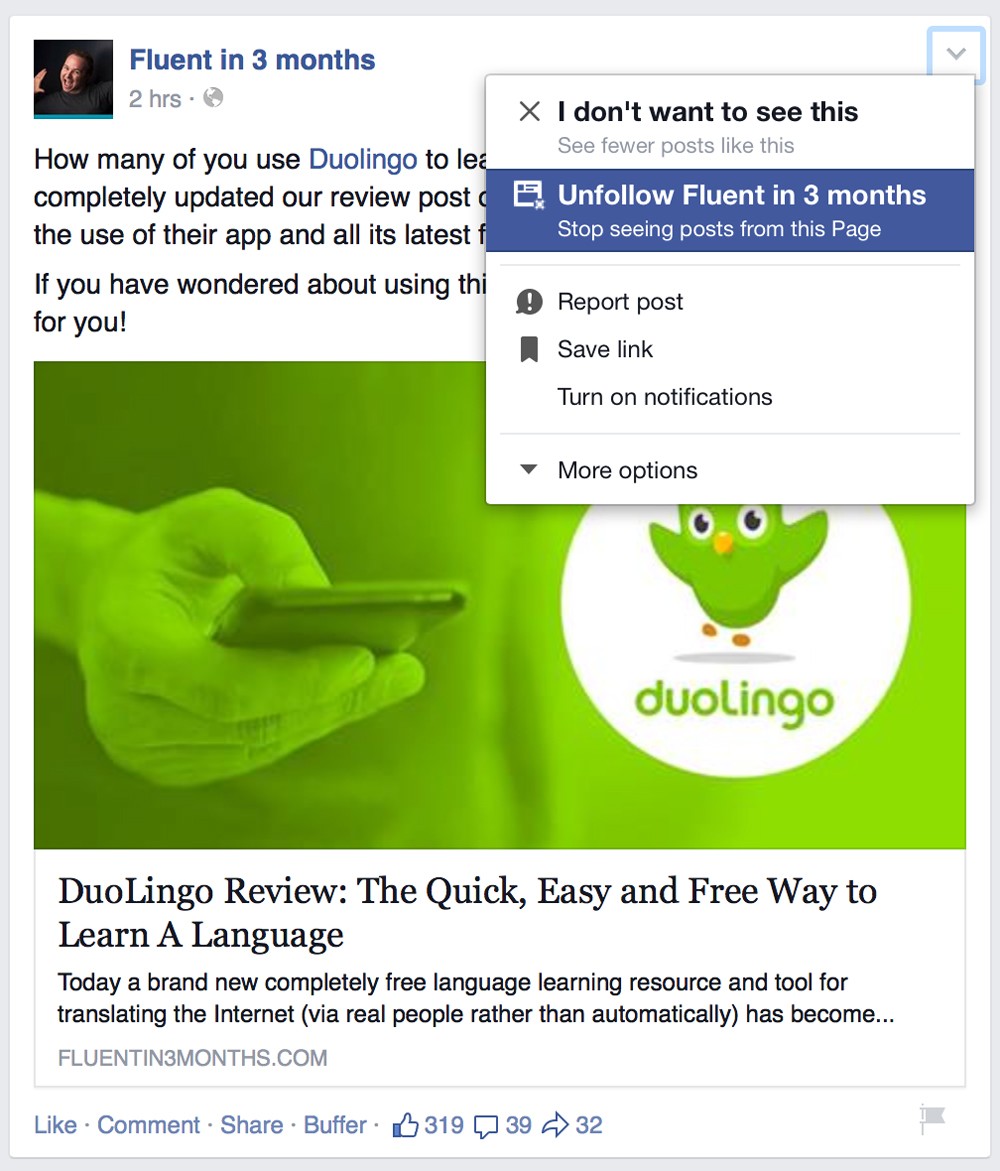
2. Search and Destroy (Desktop and Mobile)
When I told you that you no longer had to see posts from people, did a certain person whom you don’t have the courage / ability to unfriend come to mind? This method is for you.
- Search for that ex-girlfriend / ex-boyfriend / ex-bestfriend / or Keyboard Politician [footnote]The politically pontificating equivalent of an armchair quarterback[/footnote] in the Facebook search bar.
- In banner-photo area of that person on the desktop version of Facebook, click on the button that says “Following” with a check mark. That will unfollow the page.

If you’re currently not following that page or person, you’ll see “+ Follow” on the page–that means you’ve already unfollowed that person or page. You can always go back and follow friends and pages again after particularly disgusting sports performances or potent political periods.

This works on mobile as well, but it’s slightly different. Once you’re on the page of a friend (or page you follow) click where it says “Friends” and choose Unfollow. For a Page, click where it says Liked and click Unfollow.
3. Deep-Setting Diving (Desktop only)
Facebook settings are more confusing than the US Tax Code. Fortunately, my-ever-smart-and-resourceful wife dug around a bit and found a way to see some interesting stats re: whose posts you see.
- From a desktop computer view of Facebook, click the down arrow next to the lock in the upper right corner.
- Click News Feed Preferences
- Unfollow people from the top list “Seen Most Last Week” or click on People on the left side to see a longer list of Seen Most Last Week, or the second list Alphabetical Order.
- Click Unfollow on every poor friend who you no longer want to see in your news feed.
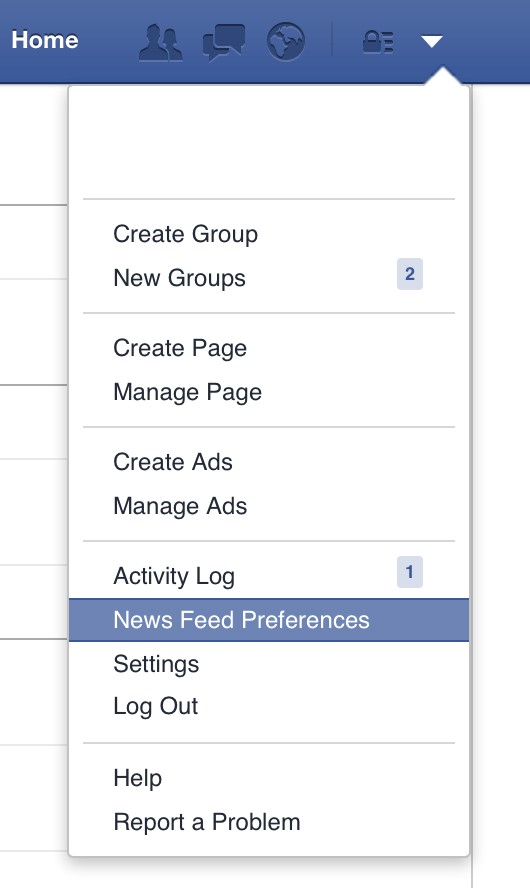
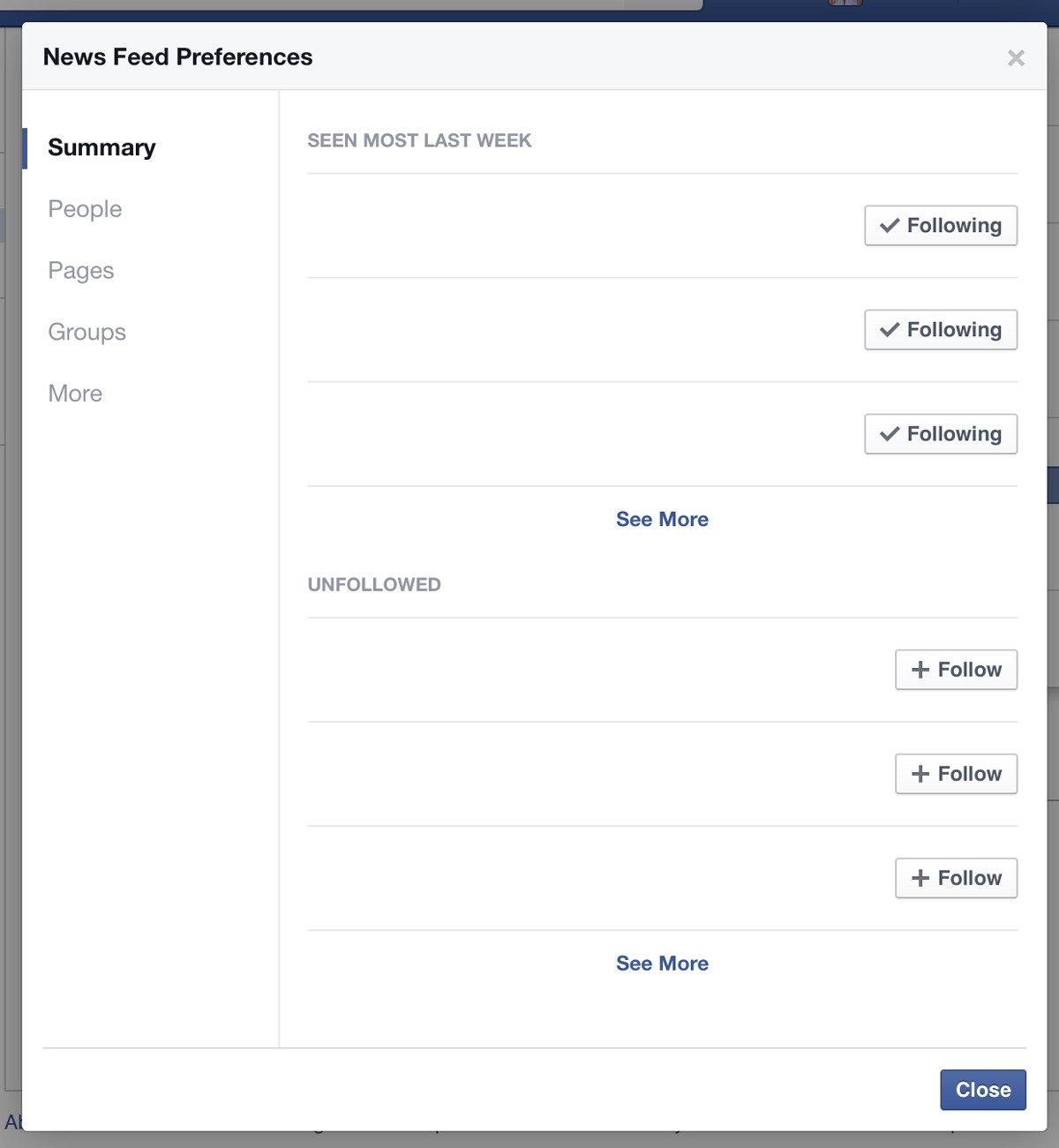
Obviously you’ll see the names and pictures of your friends here, but I removed them for privacy sake.
This method is probably the fastest way to nix your friends without nixing your friendship. If you’ve got a quick trigger finger, I’d imagine you can hide upwards of 1 friend per second, making the equation for you being the only person in your news feed:
1 Click Per Second x (Number of “Friends”) = Time to News feed Isolation
Wrapping Up
Perhaps you’re thinking, “I’m not even friends with 90% of these people and I normally only unfriend people on their birthdays because that is when I’m reminded that they exist.” Well, that’s a little rude, but at least you’re being honest now.
The thought following that is likely, “Why do I even use Facebook other than to help stimulate the American economy because FB is a publicly-traded company, you know, and I’m just trying to help create jobs over here?”
I can neither answer your harshness nor claim to economic stimulation, but I can tell you: a Facebook with your real friends is a lot more enjoyable.