I’ve waxed on about eloquent systems for tracking the tasks you need to do every day. I’m still a huge fan of Omnifocus, and it’s my repository for tracking all the things I need to do and would like to do.
However, sometimes I need a quick reminder to do something at a certain time. Because we live in Europe, many times that thing I need to do later is message a family member or friend in the States. because of the 6-hour time difference, I try to be a little more courteous and wait until they are awake, [footnote]Even though they should totally have Do Not Disturb enabled if they are iPhone users[/footnote] but I don’t want to forget to send the message.
The reality is, if I don’t write something down or set an alert, I’ll probably forget to do it. Now that we’re in the stage of taking care of a newborn, the lack of sleep combined with slew of new tasks to keep a human alive keep me constantly disoriented. But some things, like “Take out the trash full of smelly diapers” or “Pick up batteries at the drug store” seem too miniscule to put onto a digital list or task manager like Omnifocus.
Federico Viticci shares:
I don’t want to save a timer for my pasta or a reminder to call my dad in the same service I use to keep track of articles and collaborative work projects.
That’s where Due comes to the rescue.
Due is a fancy little alarm app that allows you to set alerts to remind you when to do something. It’s essentially a glorified alarm app, with a whole lot more under the hood.
So what makes Due better than your standard-fare alarm on the iPhone? I’m glad you asked.
History Tracking
If I just set a normal alarm on my iPhone, I’d never be able to go back and see if I actually did the thing I was reminding myself to do. However, Due keeps a log of all the tasks you’ve completed.
That means I can go back and reference or search through the list for things like “Mail: IRS Change of Address form” and confirm that I did it. A tiny detail that brings a lot of peace of mind.
Quick Input and Natural Language Input
When you create an alarm in Due, you can quickly choose a predefined set of times, like 9am, 12pm, 4pm, or 9pm, and +1 hour, +30 minutes, +1 day, etc.[footnote]These times are also completely customizable under the Quick Access Times in settings.[/footnote] That makes setting an alarm super quick.
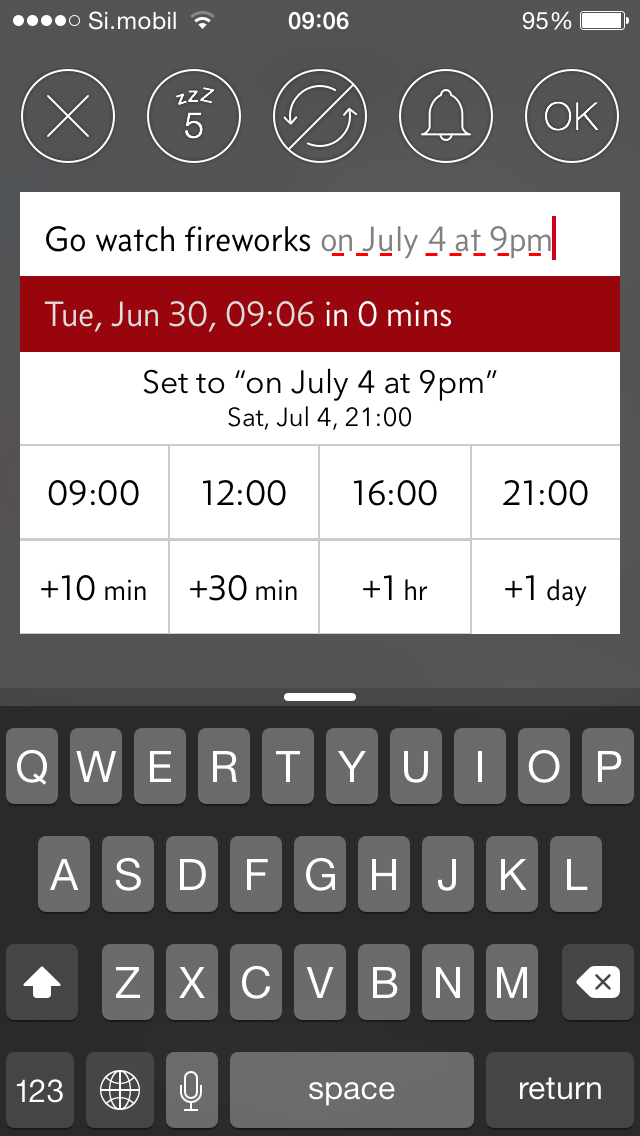
You can also use natural language to type in your alarm. If you say 3pm Friday, Due will understand and ask if you want to set the alarm for then. You could also say 2 weeks, 4 months, 1 year, 95 hours–any unit of time measurement in minutes or longer is good to go with Due.
Recurring Tasks
Any time you create a new alarm, Due has a setting to create a recurring alert. I’m trying to build some new habits and start my mornings off with more focus and fewer distractions, so I set a recurring alert in Due for 9pm every night as a reminder to set out my clothes for the next morning. A simple task that doesn’t belong in a task manager but that Due handles perfectly.
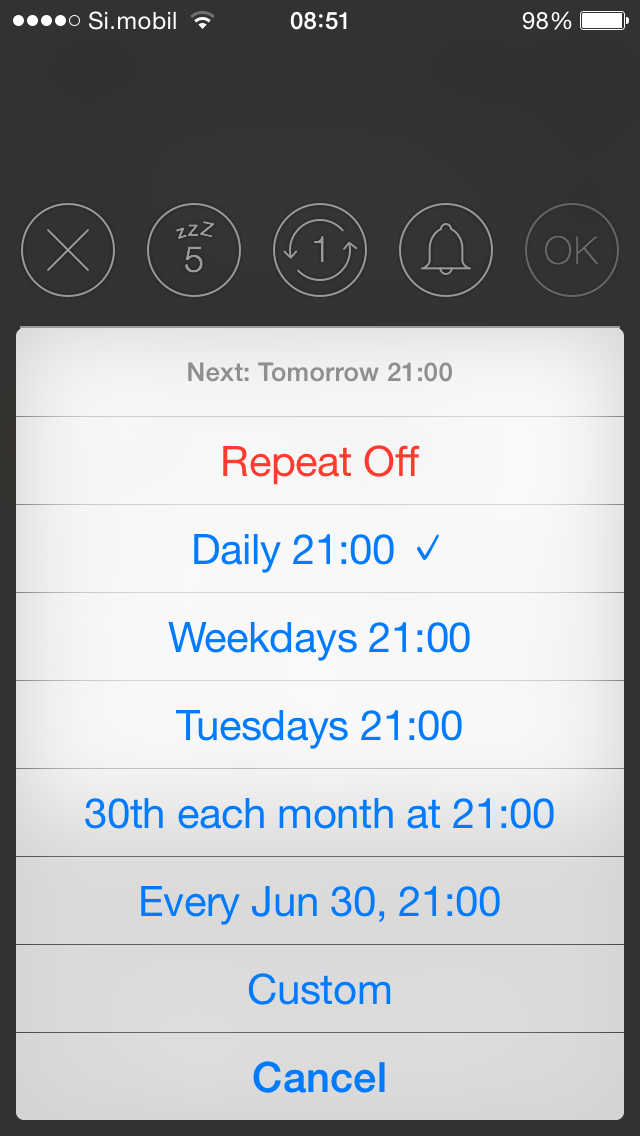
Persistent Reminders
I love that Due nags me to finish something if I haven’t completed it. The default setting is that every single minute it will remind me to do the task until I mark it as complete or snooze it for later. I changed the settings from auto-alerting me every minute (which no doubt will not let you rest until you do) to the more manageable every five minutes.
You can turn off auto snooze completely, or set it to remind you every minute, every 5, 10, 15, 30 minutes or every hour.
Pull Down to Search and Create
If you have a long list of alarms and you’re not sure if you already have something set up, you can search Due. Just pull down from the main app screen and start typing. If you don’t find what you’re looking for, you can create a new alarm from your search, which is a genius feature I haven’t seen anywhere else.
So, if you want to create a new alert, you just push the plus sign on the right hand sign. If you were looking for an old alarm, the results will appear at the bottom and you can edit them, mark them complete, or delete them from there.
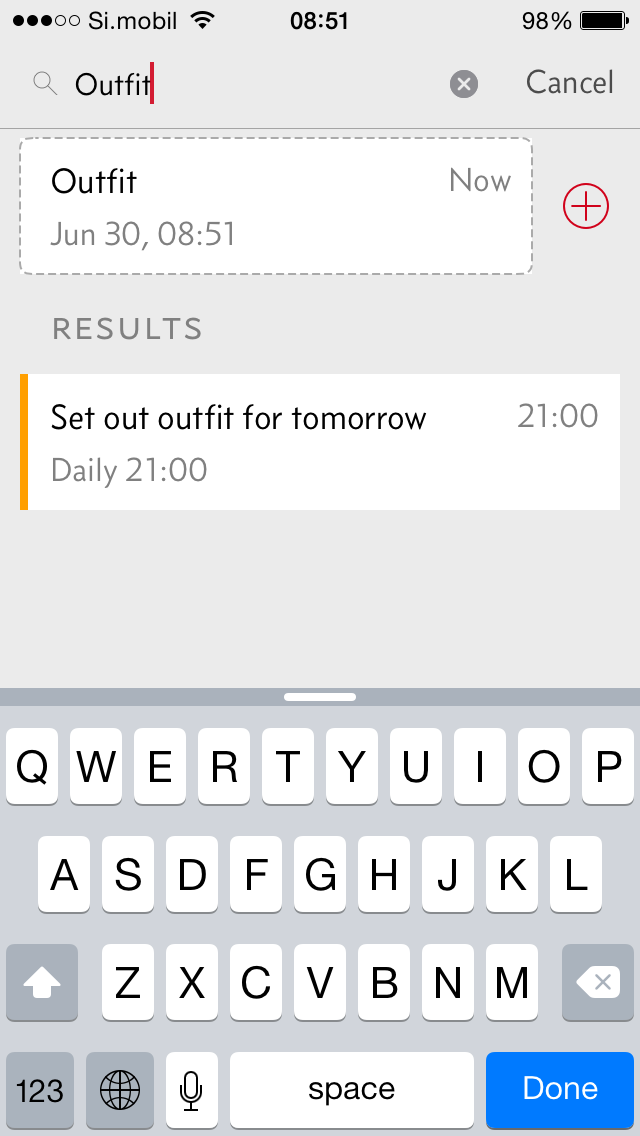
Snoozing
Sometimes I set an alarm to remind me to do something, but my schedule may have changed a bit throughout the day. When you get an alert on your lock screen, you can swipe over and tell Due to alert you again in an hour. You can change the Notification Snooze time in the settings. I changed mine to 30 minutes instead of an hour.
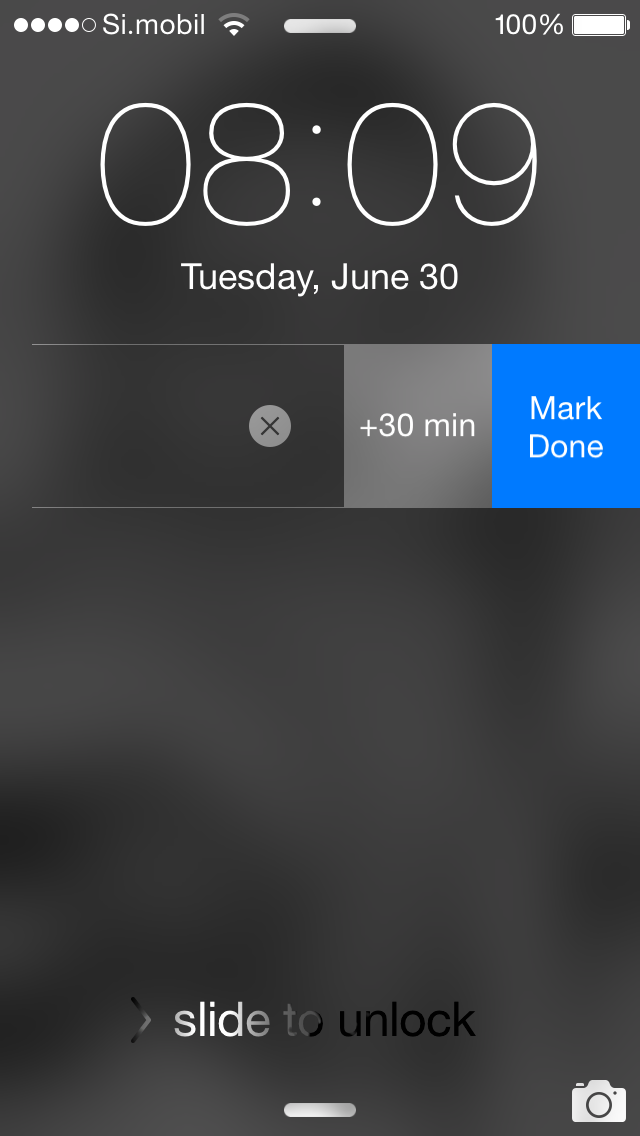
Sync Across Devices
Due is a universal app for iPad and iPhone, and you can sync your alarms across devices so that wherever you are, you’ll get your alerts. There’s also a Mac version if you want to get real syncy with it.
I’m not currently using sync because 95% of the time I have my iPhone with me, and since my iPad isn’t always connected to the Internet, there’s a chance it wouldn’t sync with my latest Due alarms. I also don’t want a cacophony of alerts going off for my reminders on all my devices, so I prefer to use Due exclusively on my iPhone.
Wrapping Up
Due App helps automate my intentionality, so I can remember when someone is going to a doctor’s appointment or for another special occasion that came to mind that I don’t want to forget to take action on.
Perhaps you could get away with using the built in timer on your phone, but it’s not as convenient or insistent as Due. It’s so easy to set alarms for sometime in the future with Due, which the iOS timer app can’t handle if that task is more than 7 days away.
At $5, Due is a bit steep for an app if you just think of it as a fancy timer. But if you integrate it into your workflow in the right way, it quickly shows its worth.
As a final note, I thought to unlock all of the features I had to pay $5 for the app and then an additional $3. However, that’s not the case. If you are buying Due for the first time, just click restore purchases and the $5 price tag unlocks everything. [footnote]The in-app purchase is for those who owned Due version 1 and want to get the upgraded features for a 40% discount, which is generous of the developer.[/footnote]