Imagine a junk drawer that had a search bar. You throw everything you’ll ever need into it, but when it comes time to dig out the scissors, rubberbands, or a half used q-tip, you’ll find what you’re looking for in no time.
Meet your digital junk drawer: Evernote.
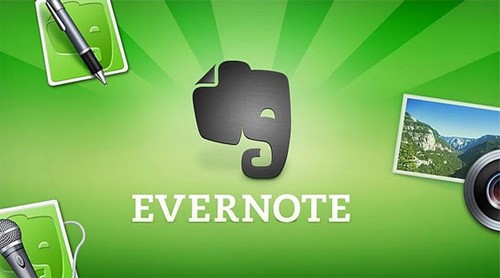
I tried to use Evernote a few years ago and I gave up on it fairly quickly. I was using it all wrong. I found if you aren’t using it for everything it’s more of a hassle than a help. It should become your go-to app for absolutely everything that you’re writing, archiving, and referencing digitally.
To get started with Evernote, head to Evernote.com and click on the Get Started link near the middle of the page. They also have an app for practically every kind of smartphone.
Here are a couple quick pointers:
-
Set up a few notebooks to start. Think of notebooks as different folders you store things in. Less is more here, so you could start with four folders: Inbox (for things that you need to do or work on), Personal, Work and Important Documents (like tax stuff, insurance information, etc.) folder. As you use Evernote more frequently you can add create new, specific folders.
-
** Don’t worry about tags.** You can add a tag or two to every note if you want, but Evernote automatically syncs every word in every note you type, so tags aren’t necessary for searching.
-
You have to be connected to the internet to sync. Evernote syncs between all of your devices, but you obviously have to be connected to the internet to sync everything up.
Now that you have a quick idea on how to use it, here area a few ideas for what to store in Evernote.
-
To do lists. I make a to-do list every day. Evernote even has a beautiful a shortcut for making the most satisfying little checkbox that you can click on and mark done.
-
Random thoughts and ideas. If I have a thought that I don’t want to write down (and likely lose), I’ll just start a new note in Evernote and save it there for safe keeping.
-
Important documents. Insurance card numbers, clues and hints for online logins and passwords, budgets, etc. I love knowing that I can open up the app and search for whatever I need to jog my memory or find important documents I need.
-
Workouts and weight tracking. I save all of my workouts in Evernote. Then I can reference what I did in my last workout and make sure I’m doing more reps, sets, or weight to continue growing in strength.
-
Meeting notes. I love taking notes from meetings with Evernote because I can easily move things around, bullet lists, create to-do check boxes, save the notes and share them with others who need the notes or missed the meeting.
-
Good questions. I love asking good questions of my wife and friends, and having them all in one place is incredibly helpful.
-
Prayer requests. I can write down things I’m praying for friends and family and have no problem finding them if they are all in separate notes by simply typing “prayer” into the search box.
-
Blog posts. I often copy and paste things from my other writing apps on my iPad (I’m a fan of iA Writer) or laptop and format them in Evernote where I know my content will automatically be backed up in the cloud.
-
Books and albums to buy. I have a running list of music I want to buy and books I want to read in Evernote that I can reference and see if the prices have gone down and buy when the time is right.
-
Planning. I have a monsterous note saved on questions to answer about the movement we’re building in Slovenia. I also have our top priorities for the year saved for my reference. I plan blog posts and things like my days and weeks too.
-
Language learning. As I wade through the marsh of learning Slovene, I save helpful tips, conversations I’ve had and good websites and resources to use later.
-
Contact tracking. For students I meet with regularly, I save their name, contact info, and things we’ve talked about so I know what would be good to cover in our future meetings together. Evernote has a special app called Evernote Hello where you’re supposed to take a picture of the person and save it so you can more easily remember their face. That creeps me out so I just stick to regular notes.
-
Recipes. I can’t say I’m an avid cook, but my wife has saved recipes in Evernote to reference back to and be able to quickly search and find recipes based on an ingredient or type of meal.
-
Resources. Articles I’ve enjoyed, notes from books I’ve read and others helpful documents and resources all get chucked into Evernote.
15. Book reviews. I save a quick review of each book I read in Evernote and use a standard formula for making sure I write sufficient information for each book. I can then refer back to my notes and see if it would be a good book to reread or recommend to someone else.