I follow a fair number of blogs using RSS, which is a bit uncommon in 2015. The death of Google Reader changed how we follow blogs, and I’d guess most people follow blogs or authors via Twitter, Facebook, Pinterest, or email.
I’m old school, so I thought I’d share how I read, follow, and share the best posts I find.
A simple workflow of following blogs and saving articles Twitter > Readability > Reader | RSS > Feedly > Reader
An RSS Subscription Service
I subscribe using Feedly. It’s a free service and honestly I hardly think about it because I merely use it to keep all of my subscriptions in one place. You could think of it as knowing if your credit card is VISA or MasterCard–it doesn’t make a significant difference–and you’re likely more attached to the bank or card company than the system that processes your payments. An RSS service is the (potentially unimportant) backend where everything is organized.
The only time I login to Feedly is if I come across a blog I want to subscribe to while using my Mac. Otherwise, I merely sync Feedly with Reeder, the app I use to read blogs.
Reeder for iOS
I read the blogs I follow exclusively on iOS. I use Reeder ($5, universal iOS app) because it’s beautiful, connects with all my services,[footnote]Evernote, Pinboard, etc.[/footnote] and does more than I need to do without a clunky interface getting in the way of reading.
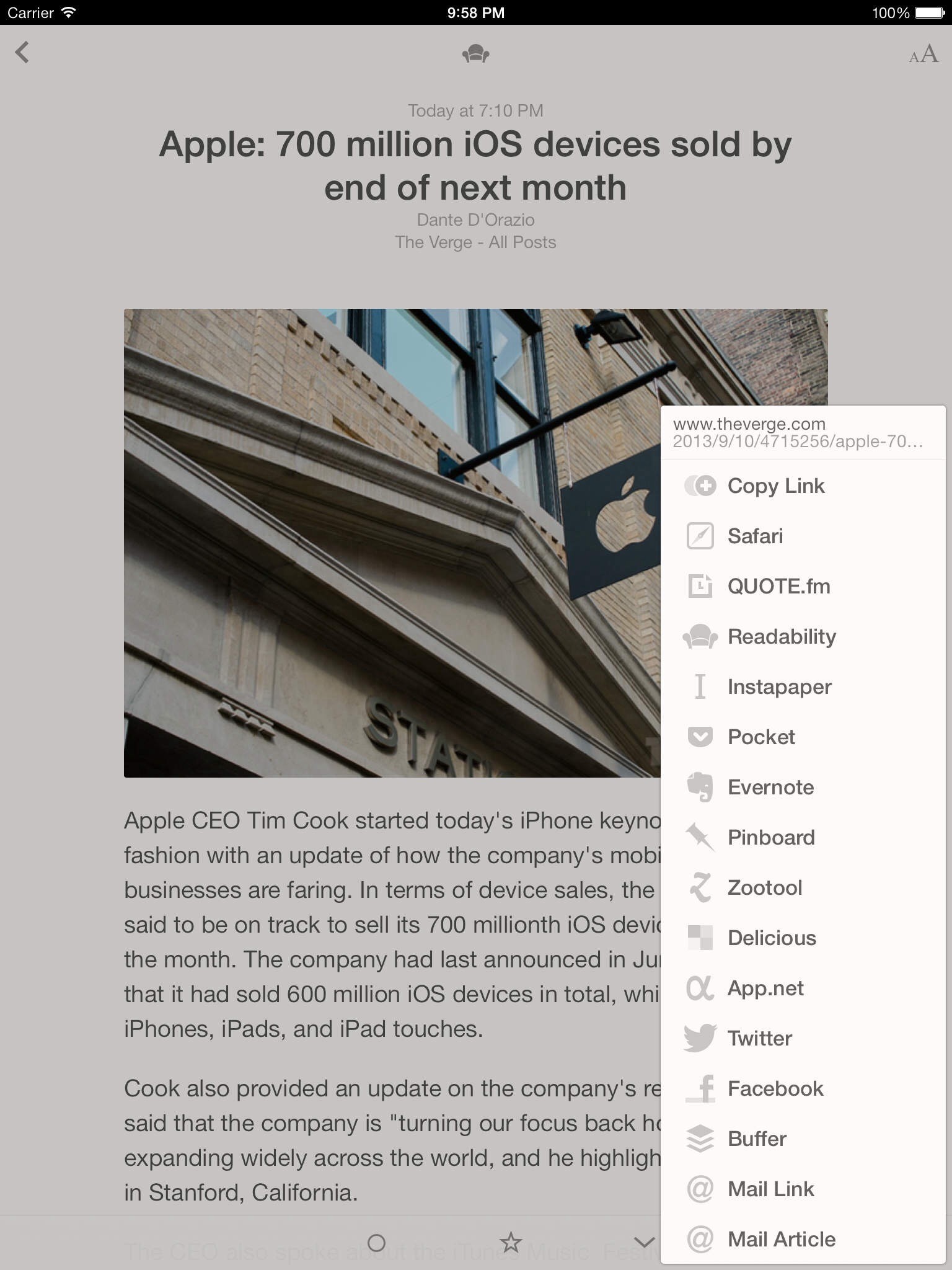
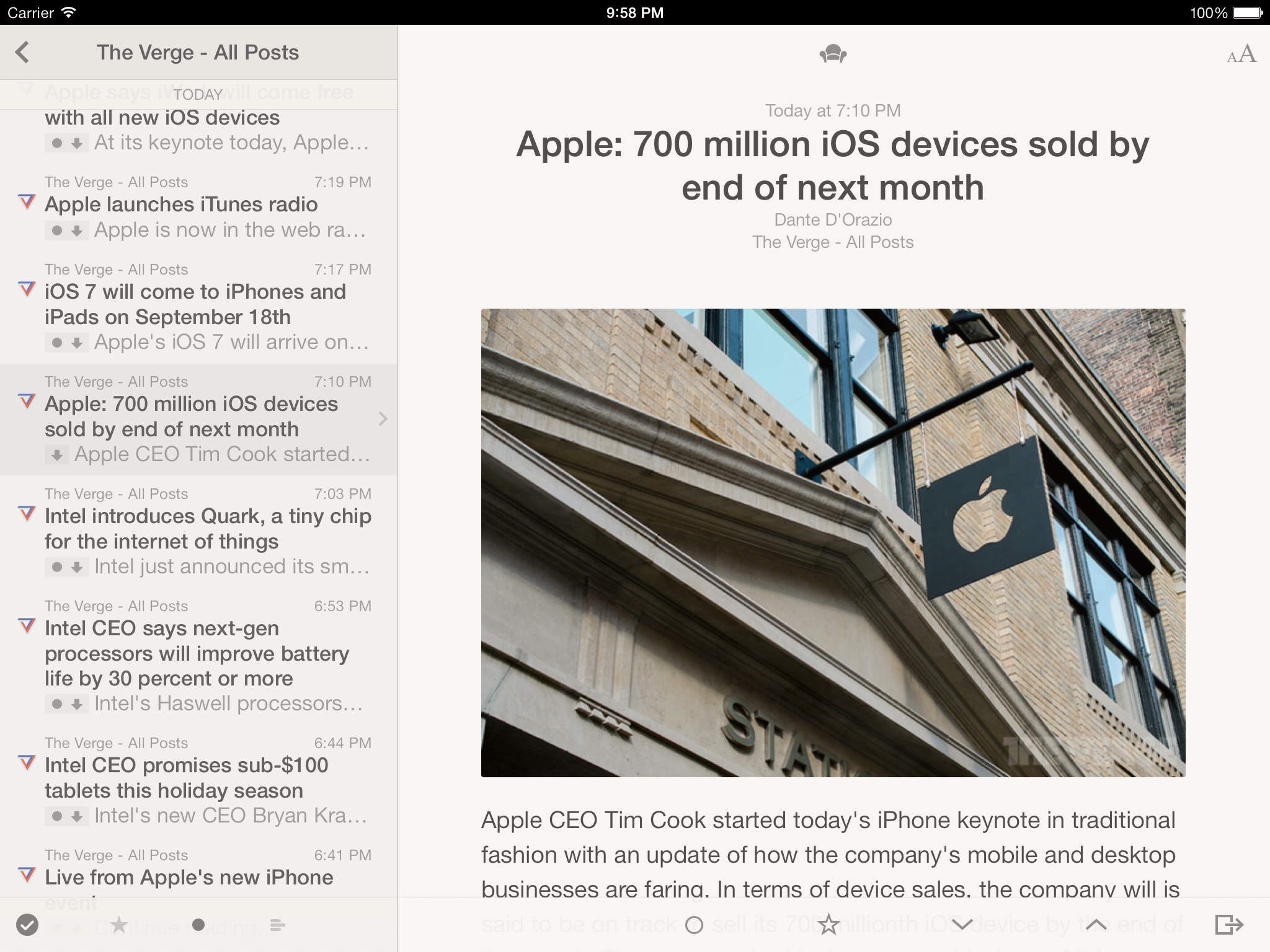
I don’t use any apps to read on my Mac. The reading experience on an iPad is better because I can quickly navigate by tapping a screen to move between blogs instead of clicking around. When I read, I want to read a bunch of posts, all at once, and it feels cumbersome without a touch interface.
Reeder has tons of gesture support and built in sharing, all while displaying blogs in a beautiful way. It makes following blogs that don’t have a great design a whole lot more enjoyable.
When I Read
When I’m on the go or waiting for an appointment it’s convenient to open Reeder and start reading. I’m trying to limit my Mac to real work so I don’t get distracted, and because reading on iOS is just better.
When I see interesting articles on Twitter, I save them for later reading to Readability. I formerly used Pocket, but I switched to Readability because it syncs with Reeder, and I like having saved articles and blogs I follow all in one app.
I open Reeder multiple times a day and scan the blogs I follow for interesting posts throughout the day. If there’s nothing new or exciting, I’ll check the articles I saved for reading later and dig into something there.
My favorite way to go through my saved articles from Readability is to plop down in the most comfortable chair in our living room on Saturday afternoon, open Reeder and cruise through as many as I can. My list can swell above 100 articles, and if it gets much higher, I feel like I have to file article bankruptcy and give up entirely, because I’m never going to read all of those, especially as I continue to add more to the docket.
When I set aside large chunks of time to read posts, I start from the bottom of my list and work my way to the top (that is to say from the oldest to the newest articles). I use the arrows in Reeder to go from one article to the next and I try not to skip over any. This is the only way I can actually clear out my reading list.
If there something worth saving or referencing again soon, I’ll send it to myself via email. If it’s something I want to act on, I send it to my task manager, Omnifocus, If it’s something I want to reference in the future or re-read later, I’ll send it to Pinboard. I’d probably share it on Twitter if it falls into one of those three categories too.
Pinboard for Later Reference
Speaking of Pinboard, I recently subscribed to the service this year. $25 a year allows you to keep all of your bookmarks saved online and archived. Pinboard is a more long-term solution than using a Readability, Pocket, or Instapaper, because it makes a copy of the web page the moment you save it and keeps it for you as long as you’re a premium ($25/year) member.
You can tag things for later reference and access your Pinboard via the website or an app. It’s a bit like Evernote, but I use it exclusively for articles and videos, and that keeps my Evernote from getting junked up with too many types of information. I reserve Evernote for notes, language learning and important data like receipts and other critical, personal information.[footnote]I plan on writing more specifically about how I use Pinboard and apps I use with it in a future post, so hang tight in the meantime![/footnote]
Buffer for Sharing
If I share an article, I probably used Buffer. As I add things to my queue, Buffer sends them out at pre-defined times. That way when I’m in a flurry of reading articles they aren’t all sent out at the same time. Since I’m 6 hours ahead[footnote]That is, in time zones, not in thinking or life[/footnote] of most of my friends and followers, I keep my Buffer settings for EST and the articles go out at a reasonable hour for my Midwest people.
Buffer has built in analytics so I can see the articles people click on, which helps me share better and more interesting posts.
Wrapping Up
Feedly, Twitter, Readability, Reeder, Pinboard, and Buffer are my go-to tools for reading, saving, and sharing blogs. It feels like a pretty perfect system at this point and I can’t imagine a change anytime soon.
How do you keep up with blogs and Twitter links?