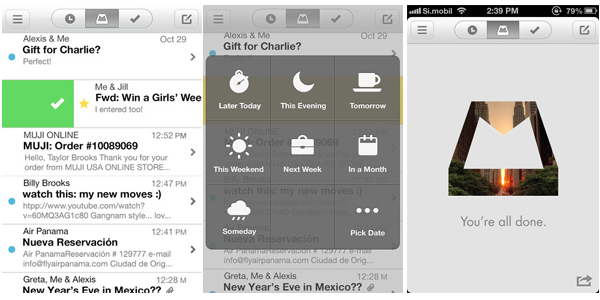Great content deserves to be read and shared. The problem is, it can be difficult to find and cumbersome to pass along.
Often our processes slow us down and keep us from sharing what the world needs to see and read.
Here’s how to find and curate some of the most interesting links on the web, no matter what your interests are.
1. Twitter
This is where it all begins for me. Twitter is, bar-none, the best tool for discovering great content. Facebook is good for discovering who is having a bad day or who just got engaged, but as far as brain-stimulation, going to Facebook rather than Twitter to learn something is like going a circus instead of reading a book.
Here’s how I curated my list of great people to follow on Twitter. I follow very sparingly, and I even have a more select, private list of people who share the best content, all the time.
If you don’t know any thought leaders in the area you’re interested in, check out Twitter’s suggested list of people to follow and work from there.
You can also link your email account to Twitter to find people who interact with on the web. Don’t assume that everyone you know is a good sharer on Twitter, but hopefully some sharp people you know are using the tool well.