At some point, nearly everyone needs to make a graphic. There are countless tools for adding text to an image. Photoshop and Pixelmator give you tons of options and range in difficulty of use, but for an on-the-go, simple app, Typorama is unbeatable.

In fact, I own multiple design programs but often reach for Typorama because it’s so fast and simple. It creates images as good or better than what I would on a computer in less time.
When you open the app, you’re brought to the main screen which prompts you to choose a background and displays free-to-use images (using Pixabay as a database) along with a search bar. You can peruse the near-endless list of images by scrolling down, or you can search for an image type of your choice.
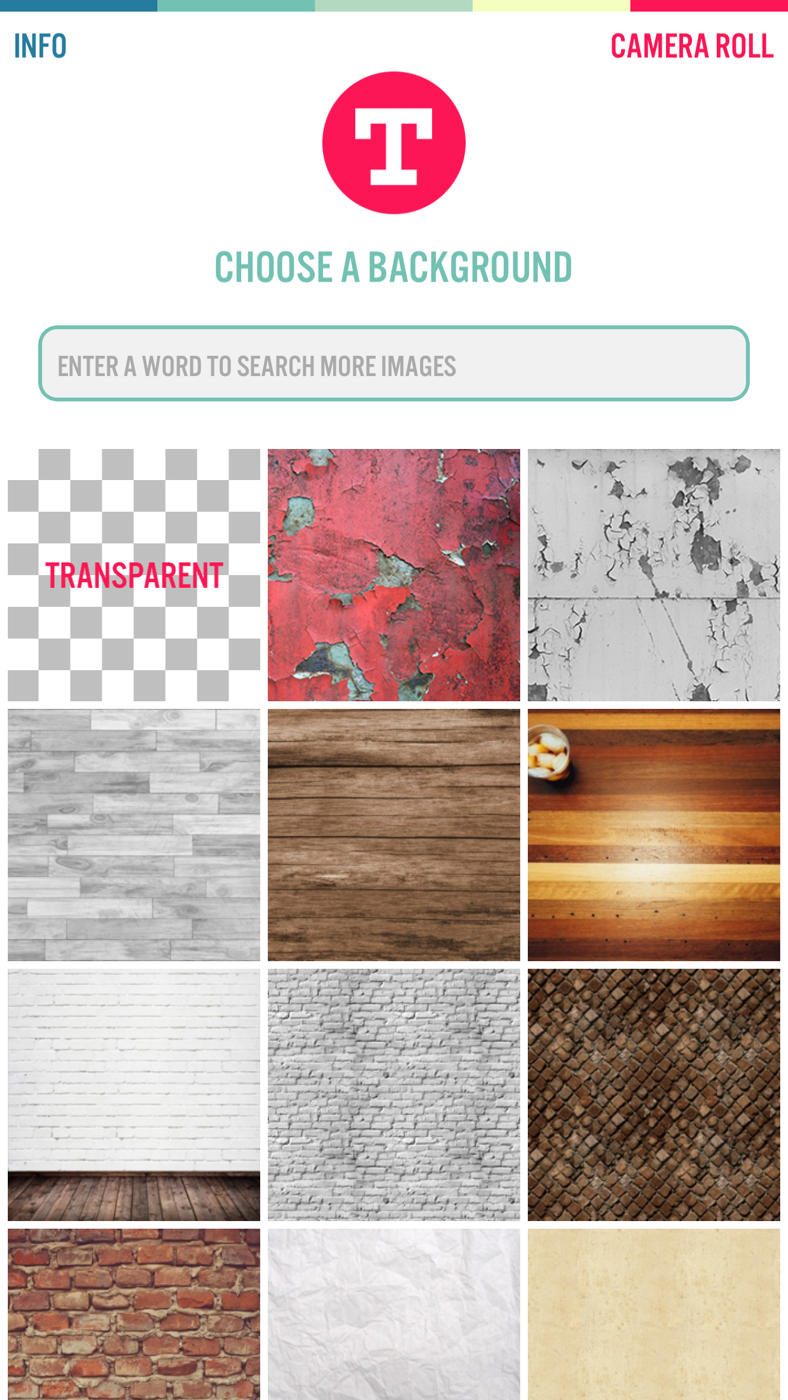
If you aren’t looking for a specific image to put your text over, scrolling is a great start. These images seem to be curated based on the quality and popularity.
You can also import your own images and slap some text on it.
Here’s what I love about that app that sets it apart from others:
- free-to-use, integrated image search
- custom options for sizes optimized for Instagram, Facebook, iPhone wallpapers, and more
- 30+ included text / font styles for overlaying on your image
- fine tuning tools for image adjustments–filters, overlays, color enhancements and every color you’d hope for with a color picker for text
- Text tools to easily 3D rotate the text to have it align with an object in the photo to create a multi-dimensioned look
- An eraser feature to make it look like the text is behind a portion of the image
Here’s an example of one of my favorite uses of Typorama, utilizing the eraser tool for added depth.

Check out their Instagram feed to see the magic people are creating with Typorama.
What makes Typorama special is that it’s simple, speedy, and makes a person without design skills look like a pro.
With font options like Cutesy, the app doesn’t exactly scream masculinity, but there are plenty of options for whatever style of image you want to create.
I sometimes use Typorama in conjunction with another design program. I’ll create the text overlay using the transparent option (the first option when you open the app), save it, and email it to myself to do more design work on my computer.
My biggest gripe is that there isn’t a way to save images and go back and edit the text style later. Once you leave the image you’re working on to go to another, you can’t go back and tweak the text–you’re stuck recreating from scratch.
A quick tip: each font or text style has multiple options for how it will display, so each time you click on the same font, you’ll get a slightly different design style.
I’d love to be able to fine tune the styles more, but simplicity beats customization here.
I most commonly use the app to create lock screens with verses on it. My wife designed the first image and the second I slapped together in less than a minute.
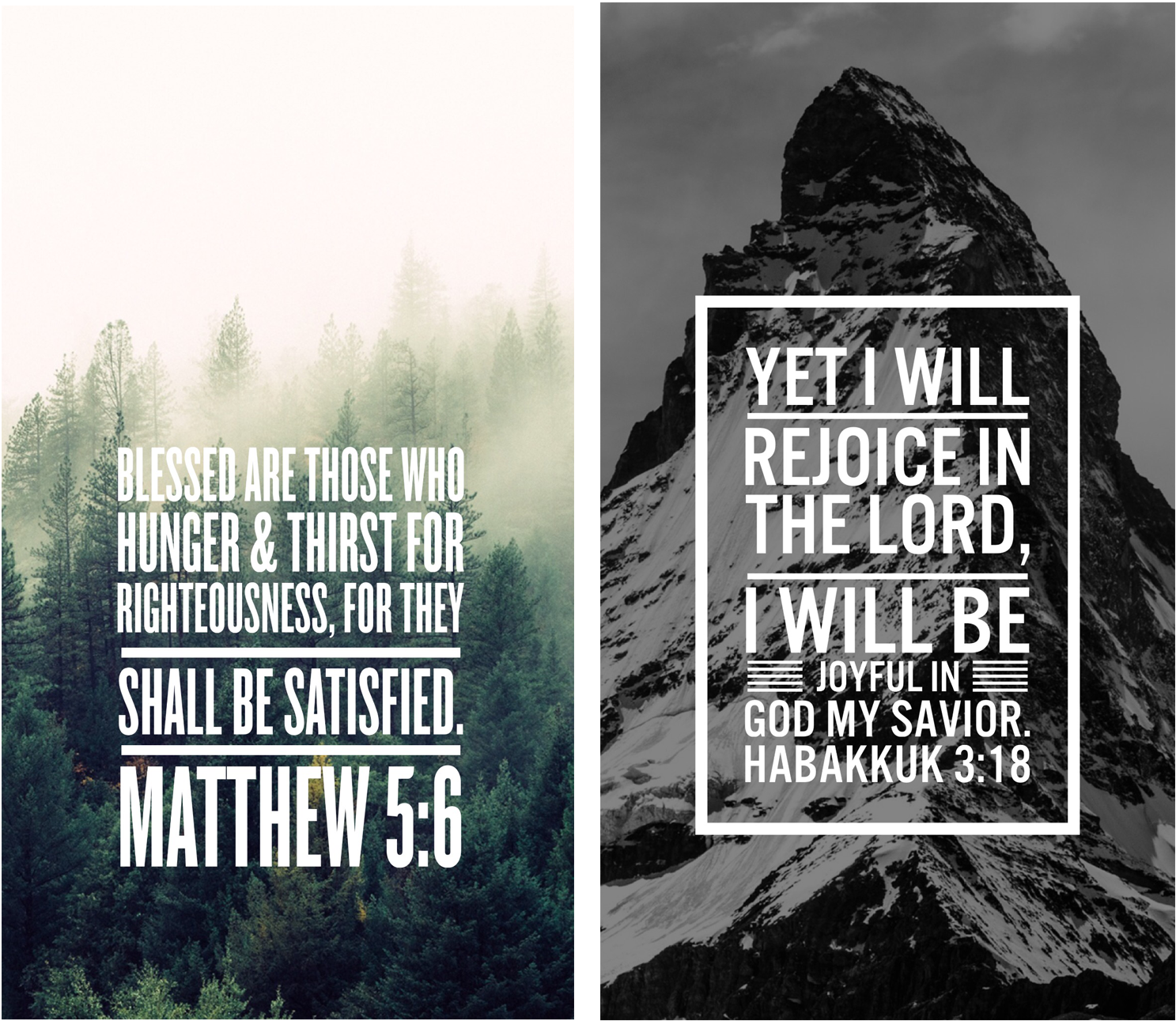
The app is free but displays a Typorama watermark without an in-app purchase of $2.99. That in-app purchase unlocks all text styles and the watermark designer.